
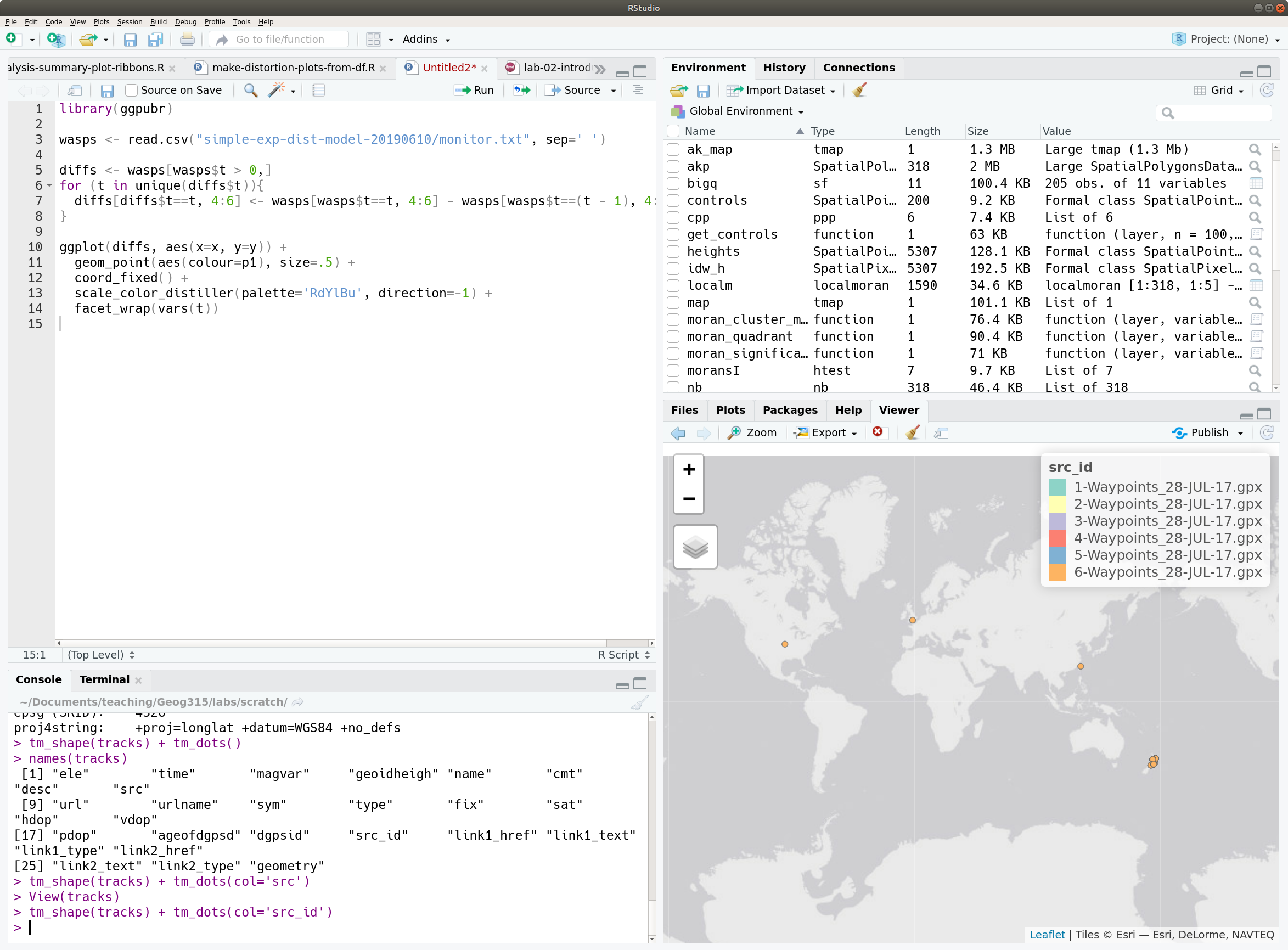
image source boingboing.net
<-
x <- 4
y <- 5.2
z <- "This is text"
x <- 3
y <- c(1, 45, 27.3, -123) # y is a vector of values
z <- data.frame(a = 1:100,
b = rep(5,100),
c = runif(100)) # z is a dataframe
$ symbol
names(z)
z$a
x ^ 2 # ^ raises to the power
y ^ 2
z ^ 2
z$c ^ 2
plot(x, x^2)
plot(z)
boxplot(z$c)
hist(z$c)
library(sf)
sf <- st_read("welly.gpkg")
names(welly)
plot(welly)
library(tmap)
tm_shape(welly) + tm_polygons()
tm_shape(welly) + tm_polygons(col = "PopUR13")
sf and tmap packages will be focus of next couple of weeks on making maps in code